Every business requires email, therefore email security is vital. It’s used to communicate both internally and externally and aids productivity and collaboration. Cybercriminals know how heavily reliant we are on emails, which is why they have become so smart at hacking them. When that happens, however, businesses can be rendered useless.
Research suggests that the majority cybercrime occurs via email, 66% of malware being installed via attachments and 95% of phishing attacks being established via email alone.
Unfortunately, human error has a lot to answer for, studies suggesting a fifth of all employees being likely to click on a link sent via a phishing email. Of those who click, almost 7 in 10 will actually impart with login information. These statistics are worrying for any business and highlight the importance of employee education when it comes to security.
At MFTS, we’re passionate about helping businesses stay secure and productive, that is why we are Cyber Essentials certified. Talk to us about how we can help.
View our free video below to give you a full explanation of our research into email security.
Book your free Email Security trial today!

Read our free guide about email security
Find out how to secure your email account here.
Why do I need email security?
Fraudsters can use your email account to access your company’s network, devices and data. Once they gain access, you are open to email cyber fraud because anything within your network becomes vulnerable.
What is Email cyber fraud?
Email is a way that hackers spread malware, spam and perform phishing attacks. Often staff will unwittingly click on genuine-looking links from an email they receive, unaware that they are giving access to their device and possibly your network.
Your employees are likely to receive regular scam emails that will direct them to dangerous website links. This can happen on a daily or weekly basis. These can auto-launch a piece of malware designed to steal information and passwords. If you or any of your staff mistakenly click on these links, the result could be catastrophic.
You can mitigate this risk by having all of your devices protected. You can also set up warnings of any potential threat and have these flagged before any malware can load. Even better, block these emails before they even reach your employees’ inboxes.
Stop employees from being the weak link – learn how to spot and avoid cyber dangers. Cybersecurity awareness training can help employees learn how to spot dangers and give them the tools needed to avoid
being exploited by criminals for access to business and client data.
We can help you formulate a training plan for your staff and implement the best email security software on the market. This way you will mitigate these risks and give you the best protection.
Who do we partner with so we can offer the Best Email Security for Business?
Our IT experts hold accreditations with many market-leading IT suppliers. These include Microsoft, Cisco, Draytek, N-able, and SentinelOne.
As such, this enables us to be proactive in the maintenance of your IT Network, allowing us to monitor and maintain its overall health and performance.
Key Features of Email Security

ANTI-VIRUS SCANNING
Email Security makes use of strong anti-virus protection to scan incoming emails to ensure that they’re safe, and free of malware, preventing any possible infections to your business’s systems.

SPAM FILTERING
Email Security will use advanced algorithms and training to block and flag up to 90% of spam emails coming through. This assists in preventing phishing attempts.

PHISHING PREVENTION
Email Security uses advanced protocols to verify that the sender email is authentic. It will detect the majority of ‘spoofed’ emails, that are trying to impersonate trusted sources, to protect your business from phishing.
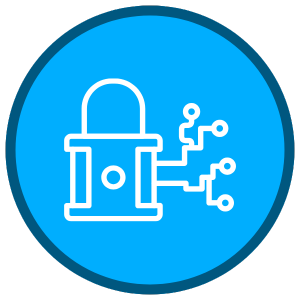
TRANSMISSION ENCRYPTION
Email Security makes use of encryption protocols such as
TLS, to ensure that your communication is secure in transit. This will protect any sensitive information being communicated and prevent interception from cyber attackers.

MULTI-FACTOR AUTHENTICATION
Email Security uses multi-factor authentication to add another layer of security when a user tries to log in. Examples of this include verifying through a SMS code, or by using an authenticator app.

EMPLOYEE TRAINING
Employers can enrol their employees in training courses to educate staff on recognising cyber threats and the correct steps to take in responding to them. This will reduce the likelihood of cyber attackers gaining unauthorised access to your systems.
Understanding Email Security Threats
Phishing Attacks
How It Works: Attackers may create fake login pages that resemble real websites or send emails that seem to come from familiar contacts. Once a user enters their information, it is captured by the attacker.
Consequences: Successful phishing attacks can lead to data breaches, financial loss, and damage to a company’s reputation. According to recent studies, over 80% of organisations experienced phishing attempts, with a significant percentage resulting in successful breaches.
Malware and Ransomware
Delivery Methods: Common delivery methods include infected attachments disguised as documents or malicious links in emails. Ransomware, a type of malware, encrypts files on the victim’s system, demanding a ransom for the decryption key.
Risks of Ransomware Ransomware attacks can halt business operations, resulting in significant financial losses and data recovery challenges. The average ransom paid has increased dramatically, highlighting the escalating threat of such attacks.
Spoofing and Impersonation
How It Works: Attackers can manipulate email headers to display a familiar sender’s name, tricking users into believing the email is safe. This can lead to users disclosing sensitive information or authorising fraudulent transactions.
Dangers to Businesses Spoofing and impersonation can result in financial loss, data breaches, and eroded trust among clients and partners. Businesses may suffer reputational damage if employees fall victim to such attacks.
What is email security?
Our Email security uses technology to inspect incoming emails for malicious threats.
In doing so, it protects your company’s mailboxes, data, users and organisation from cybersecurity attacks and schemes.
How can you secure your email?
Microsoft is the primary target for all modern cyber attacks. The 365 email security on its own catches roughly 20% of malicious or spam emails that could potentially cause harm. Vade Email Security works alongside the existing Microsoft 365 security platform to filter malicious emails.
Vade achieves a >90% success rate in filtering malicious emails by using AI-based threat detection. It is purpose-built specifically for robust protection and incident monitoring on the M365 products.
The AI-based threat protection incorporates machine learning and advanced filtering, which will identify potentially harmful attachments or content of an email before it reaches your mailbox. This means you can be confident in your email activity.
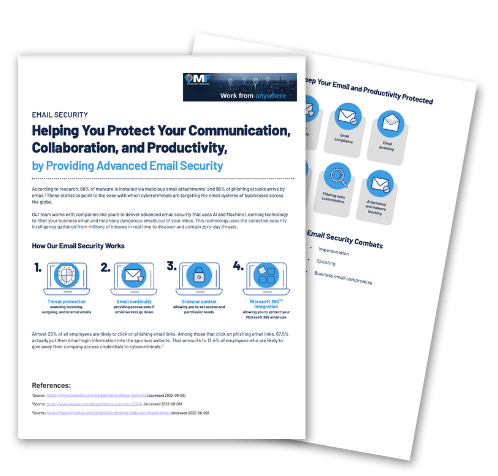
FREE DOWNLOAD
We have produced a free guide to explain How Advanced Email Security Works for you to download.
Help Employees Stay Compliant
It doesn’t matter if you have the best security policies or the strongest encryption — without the right training, it’s only a matter of time until cyber threats breach your organisation.
Make sure employees understand what sensitive data is and when they’re most likely to come across it. Awareness training can go a long way to making people more alert while at work.
Research all compliance legislation regarding your industry if you aren’t already aware. Health and legal agencies are under strict regulations, but every industry has a security standard to follow. Remember that these regulations are always changing, so have a system in place to keep up with the latest news.
Set rules and guidelines regarding work email security. The government may have their own set of rules, but your office should have distinct guidelines regarding email. Ideally, you’re looking for a set of policies that address multiple concerns at once. Often, making a broad rule (e.g. “human resources are not allowed to email any personal identifying information”) and listing exceptions is easier than writing out each prohibition. Make sure all emails are work-related and never used for personal transactions.

Use Two Factor Authentication (2FA)
While strong passwords are a good deterrent, hackers who target small businesses are sophisticated enough to subvert these rudimentary security measures. To kick a business’s email security up a notch, look into Two-Factor Authentication.
The 2FA protocol requires that users have a third piece of information on top of the basic username/password—usually, a PIN or a code sent via mobile. These systems are common in cloud-based email servers like Gmail and are an effective way for businesses to tighten up their access points from end-to-end, email included.
Without having appropriate protection installed on your network and devices, you are putting yourself at risk in terms of having your details and company data targeted.
How We Can Help Protect Your Email
Advanced Threat Protection
Our advanced threat protection services use new technology and processes to detect and block malicious emails before they reach your inbox.
Real Time Scanning: We utilise sophisticated algorithms that continuously scan incoming emails for known threats and suspicious patterns, ensuring that harmful content is identified and quarantined.
Email Filtering and Spam Protection
How Filtering Works: Our filtering solutions assess incoming emails based on various criteria, including sender reputation, content analysis, and user defined rules. Emails that do not meet safety standards are automatically diverted to spam or quarantine folders.
Benefits: By keeping spam and malicious emails out of your inbox, you can improve productivity, reduce distractions, and lower the risk of falling victim to phishing attacks.
Encryption Services
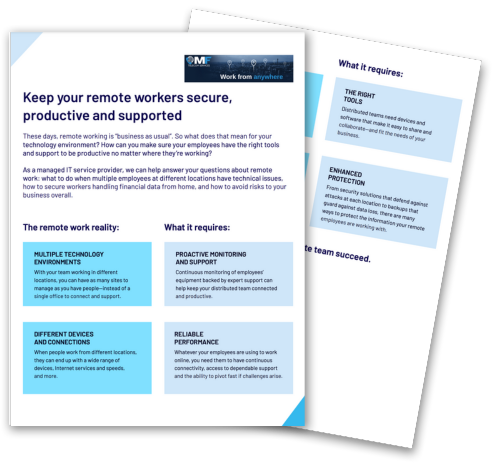
FREE DOWNLOAD
We have produced a free guide to explain How To keep your remote workers IT secure for you to download.
What other types of security should you consider?

Endpoint Security
Securing end-user devices like desktops, laptops, and mobile devices is essential. These types of devices can provide access to your enterprise network. They are points of entry that can be exploited by malicious threats. We will monitor these and protect as well as ensure that the right people access your services and network.

Network Security
Protecting your network from threats is a continual job. At MFTS, we will support your network security to give you peace of mind. This gives you more time to focus on your own business. We also offer a free Cyber Security Health Check.

Firewall Installation and support
We will install and manage your Firewalls to help you reduce the time, cost and resources required to manage the many threats and keep your business safe.

Application installation and support
We are Cyber Essentials certified. Therefore, we will install and maintain applications to ensure that they are kept up-to-date and relevant for your company.









