- Stay Informed About the Latest Phishing Techniques
- Learn the Warning Signs of a Phishing Email
- Think Before You Click
- Use Secure, Verified Websites
- Install Anti-Phishing Toolbars
- Use Antivirus and Anti-Malware Software
- Keep Your Browser and Software Up to Date
- Filter and Block Spam Emails
- Report Phishing Attempts
- Never Share Personal Info Over Email
- Use Strong, Unique Passwords
- Enable Two-Factor Authentication (2FA)
- Monitor Your Financial Accounts
- Log in to Accounts Regularly
- Back Up Your Data Often
- Avoid Jailbreaking or Rooting Devices
- Use a Firewall
- Block Pop-Ups
- Beware of “Too Good to Be True” Offers
- Be Sceptical of Urgent Requests
- Practice Phishing Simulations (For Organizations)
- Final Words: Vigilance Is Your Superpower
Phishing scams are among the oldest and most effective ways cybercriminals attack. So we have produced a free guide on “How to Avoid Being Phished”.
These cyber scams trick users into giving away sensitive information such as passwords, credit card details, or login credentials. They can do this by pretending to be trustworthy sources, like banks, social media sites, delivery companies, or even coworkers. Oftentimes, otherwise secure networks can be compromised by a lack of user training.
Despite years of warnings and improved filters, phishing remains a common threat because it works. However, with the right precautions, you can avoid becoming a victim.
Here are 21 expert-backed ways to protect yourself from phishing attacks.

Cybersecurity – Contact us for support
1.
Stay Informed About the Latest Phishing Techniques
Cybercriminals continually change their methods. From fake login pages to AI-generated phone calls, phishing tactics evolve. Stay up to date by:
- Following cybersecurity news and blogs
- Joining workplace security awareness training
- Practicing simulated phishing tests
- Train your staff on how to avoid being phished
Knowledge is your first line of defence.
2.
Learn the Warning Signs of a Phishing Email
Common phishing emails often have:
- Generic greetings like “Dear Customer”
- Urgent, fear-driven language, such as “Your account will be closed!”
- Spelling or grammar mistakes
- Unexpected attachments or links
- Mismatched email addresses and display names
When in doubt, don’t click; verify. Make sure you are protected with an email security filter.

3.
Think Before You Click
Only click links from trusted sources. Phishing emails often disguise harmful URLs as legitimate links.
Before you click:
- Hover over the link to see the full URL
- Look for misspelled domain names (e.g., paypa1.com instead of paypal.com)
- If you’re unsure, go directly to the official website on your own
4.
Use Secure, Verified Websites
Before entering personal information online:
- Ensure the site starts with https://
- Look for a padlock icon in the browser address bar
- Check for a valid SSL certificate
If anything seems off, exit the site immediately.
5.
Install Anti-Phishing Toolbars
Many browsers offer anti-phishing extensions or toolbars.
These tools:
- Automatically compare sites to known phishing databases
- Warn you if a site is suspicious
- Can be installed for free (e.g., Bitdefender Traffic Light, Avast Online Security)
6.
Use Antivirus and Anti-Malware Software
Modern security suites can spot phishing attempts before you even see them. Ask us for help if you do not know which one is best for you!
Make sure your antivirus software:
- Scans emails and downloads in real-time
- Is updated regularly
- Includes anti-spyware and web protection features
7.
Keep Your Browser and Software Up to Date
Software updates fix known security flaws that phishers exploit.
Always:
- Enable automatic updates for your browser, operating system, and antivirus
- Restart your devices regularly to apply updates
- Avoid using outdated plugins or unsupported software
8.
Filter and Block Spam Emails
Spam filters catch many phishing emails before they reach your inbox.
Take advantage of:
- Gmail’s “Report phishing” option
- Outlook’s “Junk” and “Report” features
- Customized filters for high-risk keywords
9.
Report Phishing Attempts
Don’t just delete suspicious messages; report them:
- In Gmail: click the “More” button → Report phishing
- In Outlook: Click 3 dots → Report as phishing
- Forward phishing emails to: [email protected]
Your report can help protect others.
10.
Never Share Personal Info Over Email
No legitimate company will ask you to send passwords, Social Security numbers, or payment info over email.
Be especially cautious if:
- The email demands immediate action
- There’s a link asking for sensitive data
- You’re asked to reply with account details
Always verify first by phone or through the official website.
11.
Use Strong, Unique Passwords
Don’t reuse passwords across accounts.
Instead:
- Use a password manager like 1Password or Bitwarden
- Create long passwords with numbers, symbols, and random words
- Avoid using personal information (birthdays, pet names, etc.)
12.
Enable Two-Factor Authentication (2FA)
2FA adds an extra layer of protection. Even if phishers get your password, they can’t access your account without:
- Phone verification
- An authentication app code
- Biometric identification
Turn it on wherever it’s offered, especially for email, banking, and social accounts.
13.
Monitor Your Financial Accounts
Regularly check your:
- Bank statements
- Credit card bills
- Credit reports
Spot and report unauthorized charges early before they worsen.
14.
Log in to Accounts Regularly
If you don’t log in for months, you might not notice if someone has compromised your account. Check important accounts (email, bank, social media) at least once a month.
15.
Back Up Your Data Often
Phishing attacks can include ransomware. If you get locked out of your files, you’ll need backups.
Use:
- Encrypted cloud storage (e.g., Google Drive, iCloud)
- External hard drives kept offline
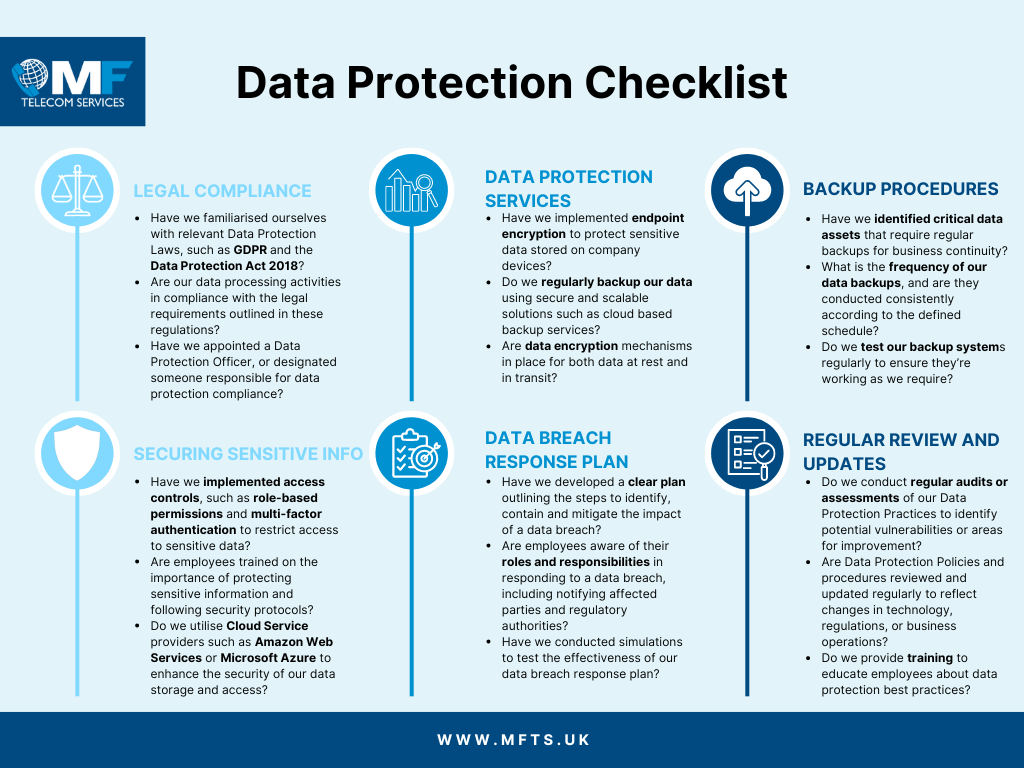
16.
Avoid Jailbreaking or Rooting Devices
While it may give you more control, it also removes essential security features and makes your phone vulnerable to unapproved apps.
17.
Use a Firewall
Firewalls create a barrier between your computer and harmful traffic. Use:
- A software firewall (built into Windows/macOS or security suites)
- A hardware firewall (in your router)
Both offer added protection from malicious packets. Ask us for help if you do not know how to do this.
18.
Block Pop-Ups
Pop-ups can mimic system alerts or login windows.
Tips include:
- Blocking them in your browser settings
- If a pop-up appears, don’t click “Cancel”; click the X in the top corner
- Never enter sensitive information into pop-up forms
19.
Beware of “Too Good to Be True” Offers
Emails promising free iPhones, gift cards, or luxury vacations are almost always fraudulent. If it sounds too good to be true, it probably is.
20.
Be Sceptical of Urgent Requests
Phishing often relies on panic and fear. Emails claiming your account will be shut down or hacked unless you act quickly aim to pressure you. They usually aim to provoke a response by emphasising a short window that you must act in such as an hour or a day. This causes victims to hand over sensitive information without thinking.
Slow down, verify, and don’t be fooled.
21.
Practice Phishing Simulations (For Organizations)
Businesses should run mock phishing campaigns to:
- Train employees in real-world scenarios
- Identify who needs more awareness
- Cultivate a cyber-smart company culture
Services like KnowBe4 or Cofense offer effective simulation tools.
Final Words: Vigilance Is Your Superpower
There’s no single tool that will stop every phishing attack. But layered protection combined with smart habits creates a strong defence.
Stay informed. Stay cautious. Stay safe. We have a free video guide to help here: What is phishing?
Please also visit the National Cyber Security Centre page on how to spot and report scam emails, texts, websites and calls here.
As with anything, trust your instincts. If at all in doubt, do not click or open the email and check with the purported source directly regarding any information they may or may not require. If you’re unsure, or want help with protecting your organisation from cybercrime, drop us an email or call us on 01892 577 577. You can also get more information on how to avoid being phished and cybersecurity from our website.
For more information on how to avoid being phished or support, speak to us about Cybersecurity
