Knowing how to secure your email account is paramount.
Hackers can use email accounts as a way of breaching networks. Once they gain access, anything within that network becomes vulnerable.
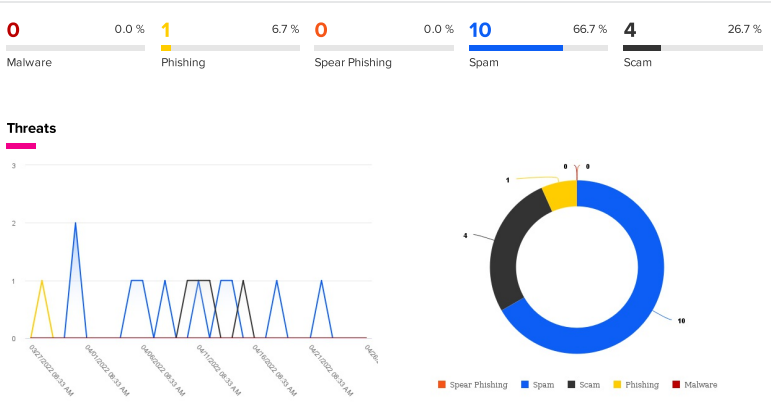
What are the different ways hackers can gain access to your network via email?
Social engineering – humans are the weakest link when it comes to email security due to our propensity to trust. In ight of this, rather than trying to breach a network, hackers look to gain access via targeting an individual and tricking them into parting with information.
Phishing emails – might ask for money as a way of gleaning account details. On the other hand, some might say there is a problem with your account or that your password is about to expire. They usually come from an unknown source.
Spear phishing emails – will target you by name and may appear to come from someone you know.
Business Email Compromise (BEC) – with this type of spear phishing, the hacker might pose as someone senior in your organisation. Unfortunately, this is a deep-level scam whereby the hacker has taken the time to study the habits of employees in order to make the email look legitimate.
Spam email – although it might look like an advert, spam emails pose security threats such as malicious links and malware.
Malware – includes ransomware and trojans. These attack systems directly and can encrypt files or systems. Following this, hackers ask for payment in order to reverse the encryption (usually in the form of cryptocurrency). In the case of trojans, the hacker can gain access to everything on your device, including your webcam.
Botnets – hackers use botnets to gain access via widescale scam and phishing emails in the hope they will come across a weakness at some point.
Distributed Denial of Service attacks – attempt to cause maximum disruption by overloading a system so that it is easier for the hacker to find a way in.
Here is your FREE video to explain more. We also have a video guide IT security for business.
Spotting the threats
• Is it asking for money or payment? – if the email appears legitimate, check directly with the organisation. DO NOT click on or use a phone number given in the email.
• Check the email address on the incoming email – it may be a random address or one from someone you don’t know.
• Look for errors – spelling and grammar in the body of the email and also in the address itself.
• Tonality – if it appears to be from someone you know, does it read like it’s written by them?
• Don’t be fooled by threats – worrying about accusations and trying to resolve matters quickly can make us slip up.
How to secure your email account
Businesses hold sensitive information on record, therefore email security is paramount. However, there are a number of things you can do to help prevent a breach:
• Set up email protocols
• Use email encryption
• Secure email attachments
• Add a Legal Disclaimer
• Train employees – for example remind them never to download attachments from unreputable sources
• Adopt a Data Loss Prevention System
• Enable Two Factor Authentication (2FA)
• Update your Operating System (OS)
• Email security at a user level
• Turn on Spam Filters
• Update passwords
• Use a reputable antivirus program
Outsourcing your email security can save you time and money
Creating the infrastructure required to keep your systems secure, managing it and keeping it up to date requires a lot of work. In addition, it requires expertise that you might not have to hand.
When you outsource, you can be assured that you’re getting the email security system that is right for your organisation. For instance, one that can handle the level of email usage within your business and has the flexibility to adapt to your needs.
Getting the best solution for your business
Here are a few questions to ask yourself when considering how to secure your email account:
– What would an email security breach mean for you or your organisation?
– Do you have the capacity to control and run an on-premise security solution?
– Would an out-sourced cloud security system be a more cost-effective option?
You can talk to us here at MF Telecom Services about what we can provide and how it might benefit your business. Click here for more information about how to secure your email account.
Contact us by email, or call 01892 577 577.

